Welcome to the Bentley Bash 2021
Please find your class in the schedule below. Choose a time block to see the classes for that session.
If you have any trouble or any questions, you can email shannon@archwaysystems.com or call 714-374-0440 if you are having trouble watching the recordings.
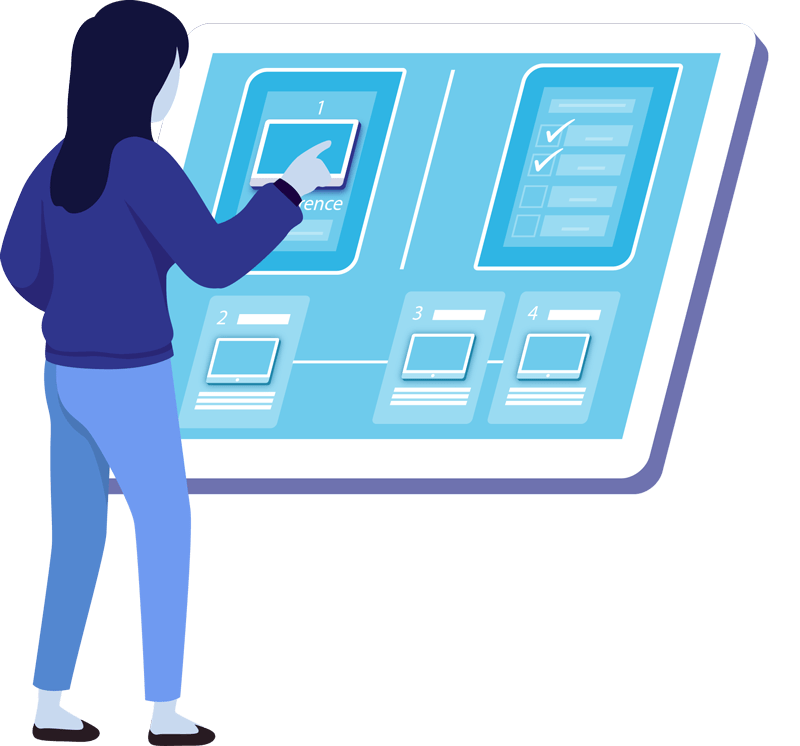
Materials & Datasets
These materials and datasets are listed by Instructor, so find the name of the Instructor on the Schedule to know which materials you need to download.
Steve Rick
MicroStation
Mike Lazear
MicroStation
Kevin Lusterio
OpenRoads Designer
Danny Lazear
OpenRoads
Mark Enos
OpenBuildings Designer
Tom Kruse
OpenSite Designer
Joel Johnson
Water Software
Day 1 – Friday, January 15
BONUS SESSION: LEGION Pedestrian Simulation
Check out the recording for this session on LEGION Pedestrian Simulation that was not available during the Bash, but is now available to you!
Opening Plenary Session
Katriona Lord-Levins, Chief Success Officer and Senior VP at Bentley, begins the morning with a welcome address to all the users. Then our Southern California user group president will give a short welcome.
After the welcome addresses, join the discussion between a Microsoft executive and a Bentley executive about the wonderful partnership between their two companies and how it can benefit you, the user!
Intro to MicroStation - Sam Hendrick
This is a great introduction to MicroStation for new users, getting a hands-on look at the new CONNECT Edition. Students will learn how to setup new design files, use the tools and settings, modification of elements, and referencing through a series of hands-on exercises.
MicroStation Tips & Tricks - Steve Rick
Designed for MicroStation users and CAD managers, this class will cover all the latest and coolest tips and tricks for getting the most out of MicroStation.
Navigating the Interface of MicroStation CONNECT - Mike Lazear
Primary Audience: Existing Users, New Users Welcome
MicroStation CONNECT has a number of changes to the interface. Learn how to navigate the ribbon with their Workflows, Tabs and Ribbon Groups, the backstage, the <space> popup and the new shortcut keys. We will take a look at how to customize the interface to suit your needs. For those that like the older ways of doing things we will show how to use the tried and true toolbars as well as Task Manager easily from within MicroStation CONNECT. While this class is primarily targeted for existing users, new users are welcome.
If your company is still using MicroStation V8i it should be noted that MicroStation CONNECT can be installed on the same computer with zero interference of the existing V8i install. It does not upgrade, change or in any way affect V8i files.
OpenRoads Designer Tips & Tricks - Danny Lazear
This session will take a look at some of the best tips and tricks for making OpenRoads Designer work for you. It will cover a broad range of topics within OpenRoads Designer that includes file creation/management, terrain modeling, geometry, template creation, corridor modeling, and civil AccuDraw. This session is intended for all levels of ORD users that would like to become more efficient and productive with ORD.
OpenRoads - Using and Editing Templates - Kevin Lusterio
Introduction to CUBE: Mobility Simulation and Analytics at Bentley - Katie Brinson
Session will provide an overview of the three Mobility Simulation and Analytics products: CUBE, CUBE Access and Streetlytics. We will be sharing product information in addition to user case studies.
Introduction to OpenBuildings and LEGION: Pedestrian Simulation - Mark Enos
OpenBuildings: Learn about the launch of OpenBuildings which includes OpenBuildings Designer (formerly AECOsim Designer) and the new OpenBuildings Station Designer applications. Find out how OpenBuildings applications are open to multiple disciplines, analysis and simulation, and open for collaborative digital BIM workflows.
LEGION: As a companion product to OpenBuildings Station Designer, see how you can improve safety by easily simulating and analyzing foot traffic on infrastructure assets that include rail and metro stations, stadiums, shopping malls, and airports.
RAM Structural System: Introduction and Fundamentals - Allen Adams
The RAM Structural System is special purpose software for the structural analysis and design of buildings. In this session attendees will learn how to properly model a structure, specify design parameters and criteria to customize designs conforming to the engineer’s design philosophy, and perform designs for steel and concrete beams, columns, walls and foundations. Attendees will be introduced to each of the design modules and obtain a working knowledge sufficient to produce designs for the common structural configurations. This course is recommended for Structural and Civil engineers involved in the design of buildings.
Introduction to OpenSite Designer - Tom Kruse
Explore Bentley’s collaborative digital BIM workflows to rapidly evaluate different conceptual building configurations on a site by optimizing the building and site configuration by quickly laying out parking and access roads. You can incorporate, analyze, and manipulate a wide range of data, such as point clouds, reality meshes, photogrammetry, total station surveys, and terrain.
OpenSite Designer allows you to quickly create, revise, and optimize multiple site design scenarios for commercial, industrial, and campus projects. Conceptualize and detail parking lots, streets, sidewalks, buildings pads, and other design features using auto-drawing capabilities and interactive 3D modeling.
Introduction to Geotechnical Analysis with PLAXIS - Micha van der Sloot
This class will feature a general introduction of why and the capabilities of PLAXIS, a demo project for a deep excavation and a general introduction to dynamics.
Migrating to MicroStation CONNECT - For CAD Managers - Mike Lazear
MicroStation CONNECT incorporates a new WorkSpace structure called a Configuration. This session will discuss the differences between, and how to migrate, a V8i WorkSpace and CONNECT Configuration. We will give attendees an easy to follow methodology on deciding where the resource files (DGNLIBs, .cel, rsc, .pltcfg, …) should reside in a Configuration. We will talk about the challenges that exist when moving to CONNECT and how you, as the CAD Manager, should approach the migration.
If your company is still using MicroStation V8i it should be noted that MicroStation CONNECT can be installed on the same computer with zero interference of the existing V8i install. It does not upgrade, change or in any way affect V8i files.
Customizing the User Interface with MicroStation CONNECT - Sam Hendrick
In this session you will learn how to Customize the Default User Interface to optimize efficiency. (Intended for students with prior knowledge of MicroStation any version)
MicroStation Design Drawing Sheet Composition, Part 1 - Steve Rick
Part 1: The course begins with an overview of the “Dynamic Views” workflow, and with it a close look at the various components that are used and required. Basically how to use dynamic Views Properly. Detailing Symbol Styles are discussed, both in an overview, and in depth throughout the course as you create several styles. Part of generating sheets in a WorkSet is to master creating the WorkSet itself, setting up WorkSet properties, and creating a Sheet Index. The necessary “Model Seeds”, including a custom sheet border and title block used throughout the course, will be developed. An integral part of the MicroStation CONNECT Edition’s “Drawing Composition” workflow is Display Styles. You will learn and master creating and implementing Display Styles within your project.
OpenRoads Quickstart for Geometry - Road, Part 1 - Kevin Lusterio
In this course, you will be creating a horizontal and vertical alignment using the OpenRoads Designer Geometry tools. You will learn how to create, edit, review and annotate geometric elements. This course will also cover working with existing ground terrain and aerial imagery as well as defining 2D/3D Views.
Quickstart for OpenRoads ConceptStation, Part 1 - Danny Lazear
This course is an introduction to the OpenRoads ConceptStation software. In this course you will learn how to create conceptual models that include roads, bridges, and ramps, with lighting, guardrail and street markings. You will also learn how to create new projects, custom templates, and modify the conceptual design.
BIM Enlivened - OpenBuildings Designer and LumenRT - Mark Enos
Enrich your OpenBuildings Designer models to make them look more realistic with LumenRT. Rendering with LumenRT not only saves your time but also provides a huge library of 3D content to add more innovative features to your model. Immerse buildings within a real-time visualization environment populated with moving people, wind-swept plants with seasonal foliage, rolling clouds, rippling water, and animated vehicles. With LumenRT Pro you can easily share interactive, immersive 3D presentations with any stakeholder. Output to 360 Static VR with Google Carboard, or Immersive VR with devices such as Oculus Rift and Samsung Vive.
WaterGEMS - Special Topic - Joel Johnson & Angela Suarez
What's New in MicroStation CONNECT - Mike Lazear
MicroStation CONNECT has added a considerable amount of new functionality since MicroStation V8i. In this fast paced 1 hour session will take a quick look at some of the top new additions. We will also talk about where to find information about the new features and Bentley’s methodology of adding new features via the Technology Preview. This session will not go to deep in how to use the new functionality, however, it will make the attendee aware of the many new features that are available and where to find them. While this is technically not a hands-on session if you are running MicroStation CONNECT you can follow along with how to navigate to these new features.
If your company is still using MicroStation V8i it should be noted that MicroStation CONNECT can be installed on the same computer with zero interference of the existing V8i install. It does not upgrade, change or in any way affect V8i files.
Intro to Visualization using LumenRT (built into MicroStation) - Sam Hendrick
In this session you will learn how easy it is to produce photorealistic animations using LumenRT, which is built into MicroStation CONNECT. (Intended for students with prior 2D knowledge of MicroStation CONNECT and no 3D experience is required)
MicroStation Design Drawing Sheet Composition, Part 2 - Steve Rick
Part 2: The second part of the class will be geared more for the CADD Administrator. How to create the dgnlib’s, Seed files, Sheet and drawing models that are needed to use Dynamic Views. We will also cover the variables needed to be set to use Dynamic Views properly.
OpenRoads Quickstart for Geometry - Road, Part 2 - Kevin Lusterio
In this course, you will be creating a horizontal and vertical alignment using the OpenRoads Designer Geometry tools. You will learn how to create, edit, review and annotate geometric elements. This course will also cover working with existing ground terrain and aerial imagery as well as defining 2D/3D Views.
Quickstart for OpenRoads ConceptStation, Part 2 - Danny Lazear
This course is an introduction to the OpenRoads ConceptStation software. In this course you will learn how to create conceptual models that include roads, bridges, and ramps, with lighting, guardrail and street markings. You will also learn how to create new projects, custom templates, and modify the conceptual design.
BIM for Owners: Easily Manage Building Spaces and Assets - Mark Enos
Owners are faced with the challenge of easily managing spaces and assets beyond design and construction and into operations to successfully sustain and manage buildings and campuses ranging from Retail, Office, Lab/Healthcare, Transportation, and Airports. This session will cover how OpenBuildings Designer can enable you to create, manage, report, track, and import data on spaces, furniture, fixtures, and equipment (FF&E) across multiple building models. Learn how interoperability between BIM tools plays a major role in referencing and consuming building data in formats such as Revit, Sketchup, IFC, RFA, and COBie to reduce risks. See how you can leverage existing facilities data by promoting legacy 2D CAD graphics to intelligent building spaces and assets for space planning without modeling the entire facility in 3D, as well as how to combine drawings, maps, and models to create a common data environment of your campus.
CivilStorm - Special Topic - Joel Johnson & Angela Suarez
SYNCHRO: 4D Construction - Kerry Newbanks
Adoption of digital technology, including 3D and 4D models have advanced many different industries around the globe from Manufacturing to Farming. But the slow adoption with the Construction industry has caused negative impacts on productivity, which increases risk and ultimately impacts the budget. Bentley’s SYNCHRO portfolio provides insights into these issues by combining Project Management solutions that work to improve project estimating, project scheduling, virtual rehearsal and near real time project status. By understanding the project health in real time, you can make better decisions which reduces risk and improves project performance.
Day 2 – Saturday, January 16
Opening Plenary Session
Join us on Saturday morning to kick off day 2 of the Bentley Bash with a familiar face. Santanu Das, Senior VP of Bentley, will be updating all of us on the new and exciting developments in Bentley software. Also hear from our Northern California user group president and one of our sponsors, Rio Hondo College.
Also, our door prize winners will be announced during this session, so you don’t want to miss it!
All About AccuSnap, Snaps and Levels - Sam Hendrick
In this session you will learn things about Snaps, AccuSnap and Levels that you maybe you never knew. (Intended for students with prior 2D knowledge of MicroStation any version)
MicroStation Tips & Tricks - Mike Lazear
Would you like to increase your productivity using MicroStation? Since you are here, reading class descriptions for Bentley Bash sessions, I’ll presume your answer is YES! In this session we will take a fast spin through 50+ ways to help make your MicroStation sizzle. This will be a 100% live demo of features, no PowerPoints here!
While this session will be shown via MicroStation CONNECT most of the Tips & Tricks also work in V8i. Even if you are an experienced MicroStation user and only pick up a few new tips, or some reminders of some you forgot, it will be worth your time to attend!
AccuDraw Basics - Steve Rick
In this course, you will learn how to navigate in 2D and 3D design space using AccuDraw. You will learn the basic features, functionality, usage and related settings and shortcuts required for this purpose. This geometrically translates into relocation of the origin and reorientation of the coordinate axes. Starting from the need for a coordinate system, its types and role in the modeling process; its embodiment in AccuDraw is laid out. The main parts of AccuDraw – the Compass and the Coordinate Window – and their role are covered. Besides the main function, other conveniences provided by AccuDraw are also covered like the auto placement of point, context-based change of mode and orientation of axes, access to snap modes, tool settings etc. which add to the speed and thus efficiency.
OpenRoads Designer - Intersection Modeling, Horizontal - Danny Lazear
This course teaches tools and techniques that can be used to lay out a complex intersection. It will focus on the Horizontal and Vertical Geometry tools to create 2D and 3D geometric elements. In this course, you will be designing a complex intersection that includes turn lanes, median islands and turn lane islands. 2D horizontal geometry will be created using the Horizontal Geometry tools and Profiles and 3D elements will be created using the Vertical Geometry tools. The objective is to create a terrain model of the proposed pavement surface and analyze the proposed drainage contours.
OpenRoads - Using and Defining Superelevation - Kevin Lusterio
In this course, you will learn how to create, edit and review superelevation information using the tools provided in OpenRoads Designer. You will learn about the Superelevation XML preference file that controls how superelevation is calculated. You will learn how to create superelevation sections, lanes and transitions and how to apply the superelevation transitions to your corridor. You will also learn how to review and edit superelevation data.
BIM for Transportation and Transit Projects - Mark Enos
OpenBuildings Designer is a scalable, multi-discipline building design application that enables BIM workflows to develop and design buildings of any size or complexity from airports, office buildings, DOT maintenance and support buildings such as toll plazas, vehicular maintenance buildings, comfort stations and weigh stations. Bentley’s federated BIM approach allows quick design alternative exploration and adaptive re-use.
OpenBuildings Station Designer has tools and transportation BIM content for both above and below ground rail stations. It also includes special templates for creating tunnel segments (with Bentley’s Computational Design tool Generative Components), which are based on linear alignments from Bentley’s OpenRail solution. So, if the track changes, the tunnel will automatically change as well, and the station will also align.
The companion product LEGION will enable collaborative digital workflows to fully model pedestrian activities and journeys to and from trains, platforms, and through stations.
Intro to Water Modeling - Joel Johnson & Angela Suarez
In this hands-on workshop, you will learn the capabilities of WaterCAD/WaterGEMS software by working through the analysis of a simple water distribution system. You will learn about network layout and element properties including pumps, tanks, and valves; steady-state and extended-period simulation; and much more.
RAM Structural System: Introduction and Fundamentals - Allen Adams
The RAM Structural System is special purpose software for the structural analysis and design of buildings. In this session attendees will learn how to properly model a structure, specify design parameters and criteria to customize designs conforming to the engineer’s design philosophy, and perform designs for steel and concrete beams, columns, walls and foundations. Attendees will be introduced to each of the design modules and obtain a working knowledge sufficient to produce designs for the common structural configurations. This course is recommended for Structural and Civil engineers involved in the design of buildings.
Intro to MicroStation, Part 1 - Sam Hendrick
In this session (Part 1) you will learn the following skills: Create a DGN file, Navigate the User Interface, View navigation tools and an intro to Element creation in MicroStation CONNECT. (Intended for students with NO prior knowledge of MicroStation)
Navigating the Interface of MicroStation CONNECT - Mike Lazear
Primary Audience: Existing Users, New Users Welcome
MicroStation CONNECT has a number of changes to the interface. Learn how to navigate the ribbon with their Workflows, Tabs and Ribbon Groups, the backstage, the <space> popup and the new shortcut keys. We will take a look at how to customize the interface to suit your needs. For those that like the older ways of doing things we will show how to use the tried and true toolbars as well as Task Manager easily from within MicroStation CONNECT. While this class is primarily targeted for existing users, new users are welcome.
If your company is still using MicroStation V8i it should be noted that MicroStation CONNECT can be installed on the same computer with zero interference of the existing V8i install. It does not upgrade, change or in any way affect V8i files.
MicroStation for CADD Managers CONNECT Edition, Part 1 - Steve Rick
MicroStation CONNECT Edition is the newest generation of Bentleys MicroStation CAD software. This edition of MicroStation provides many exciting new features and enhancements intended to make users more productive and efficient. During this course, you will learn to install the MicroStation CONNECT Edition, gain a working knowledge of the updates made to configuration files and configuration variables, migrate an existing V8i corporate workspace to the MicroStation CONNECT Edition, learn to create WorkSpaces and WorkSets, work with updated configuration variables and much more.
OpenRoads Designer - Intersection Modeling, Vertical - Danny Lazear
This course teaches tools and techniques that can be used to lay out a complex intersection. It will focus on the Horizontal and Vertical Geometry tools to create 2D and 3D geometric elements. In this course, you will be designing a complex intersection that includes turn lanes, median islands and turn lane islands. 2D horizontal geometry will be created using the Horizontal Geometry tools and Profiles and 3D elements will be created using the Vertical Geometry tools. The objective is to create a terrain model of the proposed pavement surface and analyze the proposed drainage contours.
OpenRoads Using Civil Cells, Part 1 - Kevin Lusterio
This course is for both new users and users upgrading from previous versions of PowerCivil, Power GEOPAK, MX, and Power InRoads software to OpenRoads. You will learn the basics of placing civil cells. This includes gaining an understanding of what civil cell references are and how to use them in a practical workflow. You will learn to use the civil cells delivered with the product, as well as how to use civil cells taken from external sources and incorporate them into your models. You will learn to edit and re-use civil cells that have been placed within a model.
OpenBuildings Designer CONNECT Edition - What is New - Mark Enos
Explore the improved interface, enhanced tools, and exciting new capabilities that will help you improve your interoperability, collaboration, personal productivity, and information sharing. Recent enhancements include new the Curtain Wall Tools and Stair Tools. Bentley is now offering “BIM Modeler Accreditation” for completing the OpenBuildings Designer QuickStart CONNECT sessions. These multiple discipline Live Instructor-led Virtual sessions are also AIA CES Registered.
SewerGEMS - Special Topic - Joel Johnson & Angela Suarez
RAM Structural System: Mastering Advanced Features - Allen Adams
Increasingly, today’s buildings are becoming more elaborate, while the building code requirements are becoming more complex. In this session, attendees will learn how to model more complicated geometries and how to utilize a range of products such as steel joists and cellular and castellated beams for roof and floor framing, and buckling restrained braces and SidePlate in lateral frames. Attendees will obtain a greater understanding of how engineering principles and requirements are implemented. An emphasis will be placed on obtaining designs that conform to the material specifications and building code requirements for seismic and wind design. This course is recommended for Structural and Civil engineers involved in the design of buildings. Attendance at Intro class or experience and basic familiarity with the RAM Structural System assumed.
Intro to MicroStation, Part 2 - Sam Hendrick
In this session (Part 2) you will learn the following skills: Placing and editing Text, How to Attach a Reference File in MicroStation CONNECT. (Intended for students that attended Part 1 of this series of MicroStation)
MicroStation AccuDraw - Mike Lazear
AccuDraw is the most important productivity tool in MicroStation and if you are not using AccuDraw then you are not using MicroStation to its fullest.
Think that AccuDraw is only the ability to enter X, Y values? Don’t know what the shortcuts B, X, Y, Z, A, D, I, N, C, M, O, RE, RQ, PM, PA are used for in AccuDraw, you need to attend this session. Still typing in bearings using ^, ‘ and “ you need this session.
MicroStation for CADD Managers CONNECT Edition, Part 2 - Steve Rick
MicroStation CONNECT Edition is the newest generation of Bentleys MicroStation CAD software. This edition of MicroStation provides many exciting new features and enhancements intended to make users more productive and efficient. During this course, you will learn to install the MicroStation CONNECT Edition, gain a working knowledge of the updates made to configuration files and configuration variables, migrate an existing V8i corporate workspace to the MicroStation CONNECT Edition, learn to create WorkSpaces and WorkSets, work with updated configuration variables and much more.
OpenRoads Designer - Intersection Modeling, 3D Model Detailing - Danny Lazear
This course teaches tools and techniques that can be used to accurately model a complex intersection in 3D. In this course, you will learn how to: Use Linear Templates to create the curb, sidewalk and side slope grading along the edges of pavement and islands. Use Surface Templates to apply material thickness to the pavement surface and median islands. Create a Finished Grade Terrain Model using Graphical Filters. Export Finished Grade Terrain Model to LandXML format.
OpenRoads - Using Civil Cells, Part 2 - Kevin Lusterio
This course is for both new users and users upgrading from previous versions of PowerCivil, Power GEOPAK, MX, and Power InRoads software to OpenRoads. You will learn the basics of placing civil cells. This includes gaining an understanding of what civil cell references are and how to use them in a practical workflow. You will learn to use the civil cells delivered with the product, as well as how to use civil cells taken from external sources and incorporate them into your models. You will learn to edit and re-use civil cells that have been placed within a model.
OpenBuildings and OpenSite Designer - Mark Enos
Explore Bentley’s collaborative digital BIM workflows to rapidly evaluate different conceptual building configurations on a site by optimizing the building and site configuration by quickly laying out parking and access roads. You can incorporate, analyze, and manipulate a wide range of data, such as point clouds, reality meshes, photogrammetry, total station surveys, and terrain.
OpenBuildings Designer provides building information modeling (BIM) advancements with multiple discipline capabilities to design, analyze, document, and visualize buildings of any size, form, and complexity. It also has powerful tools for space planning as well as intelligent 3D massing models with easy to use push-pull intelligent solid modeling capabilities. Bentley’s Computational Design tool Generative Components allows rapid parametric design alternatives of building massing studies.
OpenSite Designer allows you to quickly create, revise, and optimize multiple site design scenarios for commercial, industrial, and campus projects. Conceptualize and detail parking lots, streets, sidewalks, buildings pads, and other design features using auto-drawing capabilities and interactive 3D modeling.
Overview of Stormwater & Flood Modeling - Joel Johnson & Angela Suarez
In this hands-on workshop, you will learn the capabilities of SewerGEMS software by working through the analysis of simple stormwater management systems. You will learn about storm definition, network layout and element properties including catchment hydrology, rainfall data input, culvert analysis LID controls, and detention within CivilStorm/SewerGEMS; how CivilStorm/SewerGEMS and FLOOD can be used for detailed flood modeling and visualization; and much more.
